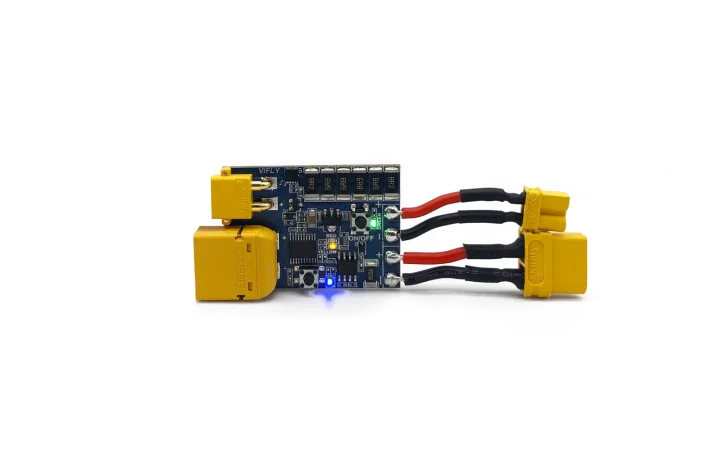If you have ever experienced the privilege of losing your drone in a large field or dark place, you are no stranger to the frustration that comes with spending hours upon hours searching for your large investment. With today’s prices, having a little bit of insurance on your drone may not be a bad idea given the economical pricing of the VIFLY Beacon.
The VIFLY Beacon is a wireless drone buzzer that is self powered, very loud at 105 dB, has an LED light, and comes with a motion sensor which allows the buzzer to detect when a crash has happened. The VIFLY Beacon will beep for hours after a crash has been detected with the on-board 80mAh battery. If the Beacon detects that it is night or in a dark place, the LED will also flash alongside the buzzer/beeper to make retrieval even easier at night.
What Is A Drone Buzzer?
A drone buzzer, or more commonly known as beeper, is small device that emits a loud beeping sound when activated. They are commonly used in FPV drones to help locate them in case they get lost or involved in an accidental crash. The buzzers, referred to as beepers in the rest of this blog post, can be triggered in different ways. The most popular method of triggering a buzzer is by enabling a switch on your radio (transmitter) which will power the beeper and cause it to emit a loud sound to assist in the drone retrieval.
The problem with this method is if you do not have the proper skills and technical understanding about FPV drones, it will be very difficult to understand how to solder the beeper onto the FC (Flight Controller) and then configure it using a configurator program such as Betaflight.
This is where the VIFLY Beacon comes in. The Beacon takes the frustration out of installing a buzzer and makes it super simple to use. When you purchase a Beacon from VIFLY, you get double sided sticky tape and a zip tie to attach your Beacon to your FPV Drone. Due to its simplicity of use, you can use it on other drones like DJI as well!
Once you attach it, you can charge it and press the power button for a couple of seconds to turn it on. After it’s on, you are good to fly knowing you will hear very loud beeps from far away if the drone crashes somewhere.
How Does The VIFLY Beacon Work?
The Beacon from VIFLY is very simple to use and understand. The Beacon has an onboard 80 mAh battery which can power the beeper for 30 hours after a crash. Once you have attached your Beacon to your FPV drone, you can charge it up until the red LED turns off. At this point you know it is fully charged.
The Beacon is very simple to use. Once it is attached to your drone and fully charged, you will hold down the button for a couple of seconds to turn it on. You will know you turned the Beacon on successfully when you hear 2 quiet beeps and see a green LED.
To turn the beacon off, you will press the same button for a couple of seconds and let it go. If the Beacon beeps 3 times and the LEDs turn off, you know it has been powered off correctly.
To use the Beacon, you will hold the button for a couple of seconds until you hear 2 quiet beeps and see a green LED light. Once the Beacon is on you are good to fly your FPV Drone. When you crash or the drone stops moving, the Beacon will enter the pre-alarm status.
In the pre-alarm status, it will beep every 3 seconds. The pre-alarm status will be cancelled if the Beacon detects movement within 30 seconds. This means it will not continue beeping if you continue flying the drone. If you are involved in a crash or get into a place where the drone stops moving for more than 30 seconds, you will enter the alarm phase.
In the alarm phase, the Beacon will emit a loud beep every 6 or 12 seconds depending on the time elapsed since the crash or loss of movement. If the Beacon detects little or no light, the LED light will flash as well to help you recover the drone.
The alarm pattern is as follows:
| First 30 Seconds | 30 Seconds to 2 Hours | After 2 Hours |
| Low Volume Beeps | Max Volume Every 6 Seconds | Max Volume Every 12 seconds Until Battery Dies |
The LED light will flash in a similar pattern to what the beeper follows, but the LED light will only be triggered if the Beacon detects little or no light.
Who Should Buy The VIFLY Beacon?
The Beacon by VIFLY is targeted towards beginner pilots who may lack the soldering skills and deep technical knowledge required to configure a soldered beeper. If you are new to FPV Drones, you don’t have to risk losing your drone, camera, battery, and whatever else you put on it! You can buy one of these and always know that if you do crash somewhere hard to find the drone, you will know that you have hours to find it!
The Beacon can also be used by people who own DJI drones, because they are not easy to customize or add extra features and capabilities since they are pretty locked down from the factory.
You can purchase a Beacon and use the provided double sided sticky tape and/or zip tie to attach the Beacon to your FPV drone. Remember to charge it before your flight to ensure the longest possible beeper time if you do crash in a hard to find place!
What Is The Difference Between The VIFLY Beacon and VIFLY Finder 2?
The difference between the VIFLY Beacon and VIFLY Finder 2 is in how it is charged, installed, and triggered. The Beacon is wireless and has a Micro-USB port to charge the 80 mAh battery with. The Finder 2 does not have a USB port and charges by pulling energy from the battery that you plug into your drone to fly with.
The Finder 2 behaves similarly to the Beacon when it crashes, but the extra feature you get with this one is that you can also use the Finder 2 as a manually activated beeper for your drone. You will not crash your drone in a super difficult to find place every time, but you will crash your drone in hard to see places often especially if you fly in less civilized areas like the great outdoors. A small pile of leaves or brush can quickly camouflage your FPV Drone and leave you wondering aimlessly trying to find it. If you flip your beeper switch, the Finder 2 will be turned on and you will be greeted with a 105 db beep that will very quickly allow you to find your drone.
The last difference, and perhaps the most important to note, is that you will need to solder your Finder 2 to either the receiver or flight controller on your FPV Drone. On top of this, you will need to understand how to set up a beeper in your configurator software such as Betaflight and map the channel to your radio.
How Long Does The Battery Last On The VIFLY Beacon?
The VIFLY Beacon comes with an 80 mAh battery which will last up to 30 hours during a crash situation. This means you will have just over a day to find your FPV Drone if you had a fully charged battery in good working condition. Good working condition means you did not leave your Beacon discharged for months on end or fully charged as well. It is recommended by VIFLY to charge your Beacon to a full charge every 3 months to ensure the longest battery life if you find yourself in a bad situation where you really cannot find your drone.
How To Turn On The VIFLY Beacon

Turning on the VIFLY Beacon is very simple. Assuming you have already attached your Beacon to your FPV Drone and charged it fully, all you have to do is hold down the button for a couple of seconds, let it go, and listen for 2 beeps as well as a green LED light. Once you confirm the 2 beeps and green LED light, you know it has been successfully turned on.
To turn the Beacon off, simply hold the same button down for a couple of seconds, let it go, and listen for 3 beeps and confirm the green LED light is no longer on. Once you confirm this, you know you have successfully turned the Beacon off.
How to Activate The Alarm On The VIFLY Beacon
To activate the alarm on the VIFLY Beacon, you will need to turn the Beacon on and either simulate a crash or actually be involved in a crash with your FPV Drone. The alarm is automatically activated if the Beacon senses a loss of movement or crash. When the Beacon has detected a loss of movement or crash, it will go into a pre-alarm state where it will beep quietly every few seconds. After 30 seconds, the beeps will increase to full volume (approximately 105 db) and continue every 6 seconds for 2 hours at which point the Beacon will continue to beep at full volume every 12 seconds.
How To Change The Sensitivity Settings On The VIFLY Beacon
The Beacon has 3 different sensitivity settings to choose from. By default, it comes with the medium setting. There is Low, Medium, and High.
To change the sensitivity settings, you will need to do the following:
- Plug A Micro-USB cable into your Beacon, wait until the charging light is on (Red LED)
- Press and hold the power button for any length of time between 1 and 6 seconds.
- Count the number of blinks the LED light emits, this is your current setting.
- Press the power button once to change to the next setting, count the number of blinks the LED emits
- Once you get to the setting you want, press and hold the power button once again for any length of time between 1 and 6 seconds. You have now selected your setting.
- Disconnect the USB cable and notice the Beacon is still turned on.
- To power the Beacon off, press and hold the button for a couple of seconds and then release it. If you hear 3 beeps, you have successfully turned your Beacon off.
How To Charge The VIFLY Beacon
Luckily for you, the Beacon is super easy to charge. All you need is a micro-USB cable that can supply between 4.5 and 5.5 volts and just about all of them do! It does take approximately 1.5 hours to charge the Beacon, so definitely get started on that before you go out and fly if you want full battery.
Does The VIFLY Beacon Have an LED Light?
The Beacon from VIFLY has an LED light onboard. It is only triggered when the Beacon has sensed little or no light, so you will need to purchase another type of LED if you want to use it during the entire flight of the drone. We have the VIFLY Strobe available at our store here: VIFLY Strobe
What Happens If You Crash Your Drone At Night?
If you crash your drone at night, you will have a difficult time finding it even with a beeper. This is the reason the VIFLY Beacon comes with an LED light that will flash in little or no light. If you crash your drone at night, the Beacon will begin its normal alarm phase, but it will also flash an LED light for you to see the drone much more easily.
VIFLY Beacon Alarm Pattern
In the alarm phase, the Beacon will emit a loud beep every 6 or 12 seconds depending on the time elapsed since the crash or loss of movement. If the Beacon detects little or no light, the LED light will flash as well to help you recover the drone
The alarm pattern is as follows:
| First 30 Seconds | 30 Seconds to 2 Hours | After 2 Hours |
| Low Volume Beeps | Max Volume Every 6 Seconds | Max Volume Every 12 seconds Until Battery Dies |
The LED light will flash in a similar pattern to what the beeper follows, but the LED light will only be triggered if the Beacon detects little or no light.
VIFLY Beacon Specifications
| Size (L x W x H) | 25 x 14 x 15 mm |
| Weight | 6 Grams |
| Volume | Up To 105 dB |
| Working Time | Up To 30 Hours |
| Charge Time | 1.5 Hours |
| Battery | 80 mAh LiPo |
| Input Voltage | 4.5-5.5 Volts |
VIFLY Beacon User Manual
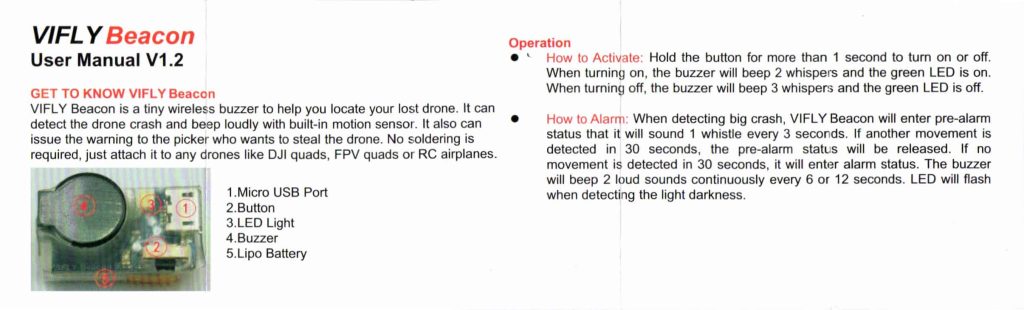
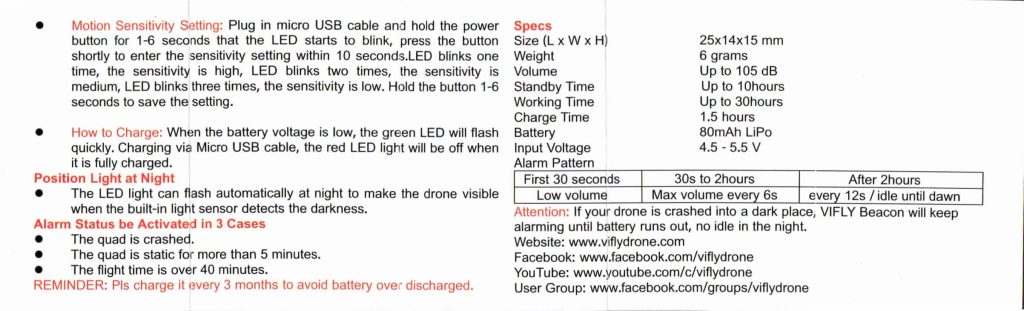
Final Notes
If you have experienced the horror of crashing a drone and never finding it again, you will absolutely understand the value of a simple and easy to use device such as the Beacon from VIFLY. This device is great for beginner pilots and those who do not have a very customizable drone like DJI drones. The only part that is unfortunately not as good is the fact that it uses a LiPo battery to power the device. LiPo batteries are notorious for their limited lifespan in poor conditions, and because this device is difficult to pinpoint the voltage on, the chances of you needing to replace it in the future are much more likely because of the battery. Luckily for you, this device is very cheap to replace and can save you hundreds upon hundreds of dollars in just one use.
If you are looking for something to upgrade the strength of your beeper, you may benefit more from the VIFLY Finder 2. The Finder 2 allows you to directly solder the device onto your flight controller or receiver and it gives you the ability to flip a switch and make it beep whereas the Beacon only does it through its own algorithm.
All in all, the Beacon has been a great source of security for our drones and we highly recommend it due to its rugged build quality, extended life battery (if the LiPo is maintained well), and its ability to truly help you find your drone in a bad wreck or situation whether it’s day or night.